All of the Best Tools for Blogging, Social Media, and YouTube - The Stuff I Actually Use!
This post contains affiliate links. Thank you for your continued support of this blog!
Buckle up, y'all because this post is a long one. Some of you may read this and think I'm crazy for sharing my "secrets" but I believe in community over competition wholeheartedly which is why I don't have a problem sharing this stuff with the world. I want to take what I've struggled to learn through trial and error and share it with others who want to pursue crazy things like being a blogger or starting a YouTube channel.
So I rounded up literally every tools I use for blogging, social media, and YouTube! I'm going to keep this intro short because honestly I think this post speaks for itself. If there's anything you would like to see a full blog post about related to blogging, social media, or YouTube let me know!
Blogging
Squarespace
I use Squarespace for hosting my blog. Most bloggers use Wordpress but I'm partial to Squarespace because it's easy to use. Wordpress's plugins and updates really mess with my anxiety for some reason so when I was looking to start this blog a year ago, I knew that Squarespace was going to be better on that front in addition to just being easier to use overall. I cannot say enough about how great Squarespace has been over the past year and I'm going to continue to host the blog with them. They also have pretty great customer support.
Namecheap
I purchase all of my domain names through Namecheap because, well, their prices are cheap. Simple as that. I've also used them for hosting in the past and find that they have the best prices when it comes to domain names and hosting. There is a bit of a learning curve to set up the hosting with them, however, but their customer service is phenomenal when it comes to those of us who may not be so tech savvy.
Grammarly
I started using Grammarly about 6 months into blogging after a reader suggested it in one of my reader surveys and I absolutely LOVE it. Grammarly makes writing blog posts so much easier because I know it's going to catch the mistakes that happen when I type too fast. Oops. The truth is, I now use Grammarly for even more than blogging. Writing an email? An Instagram caption? Grammarly is my go-to for checking grammatical errors!
Trello
Trello is the ultimate planner. I use Trello exclusively for blog and YouTube stuff. I have a blog editorial calendar which I fill out two to three months at a time and then adjust as I create content. I love Trello because the calendar feature makes it easy to see what you have planned, move stuff around when something doesn't work out, make notes of important dates, and so much more. I love the board feature because everything looks like a neat list. Y'all know how much I love my lists.
Tailwind
Tailwind is my secret weapon when it comes to Pinterest. This site, which I spend maybe 1-2 hours on per week is what has 5x my Pinterest traffic in the last month. I went from 30k monthly Pinterest views to 173k and counting. The best part about Tailwind is that the free version is almost as good as the paid. While I use the paid version I highly recommend trying out Tailwind if you're looking to boost your Pinterest and blog traffic. Tailwind Tribes are just another reason I love this app.
BoardBooster
BoardBooster is my other secret weapon when it comes to Pinterest. I use this specifically for the looping feature! I pick the top 5 posts from each month and put those on a continuous loop with BoardBooster which is great for that evergreen type of content.
Buffer
I've used Buffer a lot in the past but just recently started using it again. For May I decided to really focus on my Facebook page and putting effort into growing that platform and getting engagement out of it. I'm happy to say that Buffer has made this painless and easy. I love that Buffer knows exactly when to post your content based on when people actually get on what platform.
Canva
If you're a content creator and you don't use Canva then I'm going to change your life today. Canva is free, there is a paid feature but for the most part, the free version works wonders. It's an online graphic design software. Literally, every graphic you see on this blog right now was made on Canva. It is seriously one of my favorite blogging tools of all time. It's great for beginners and the hundreds of templates make creating professional-looking blog graphics a breeze!
Google Drive
Google Drive is another powerhouse when it comes to blogging. I store everything related to the blog on Google Drive. Not only can you access Google Drive from any computer, phone, or tablet but it also puts my mind at ease in case something were to ever happen to my laptop. Google's suite, in general, is great for blog productivity from the calendar to forms for surveys, and the spreadsheets for keeping track of important blog related information (like monthly stats). The best part is that if you have a Gmail account, you already have access to Google Drive!
Cameras
Canon G7x
The Canon G7x is the camera we use for all of our vlogs! If you watch any vloggers they are probably using some form of this camera. It's a super popular camera for vlogging since it has a screen that flips up which makes vlogging SO much easier. It's a bit on the pricey side but it's a powerhouse camera for vlogging and taking pictures.
Canon EOS Rebel T6i
I upgraded my DSLR last year and haven't looked back since. This little baby has a built in WiFi feature which I live for. It makes taking photos and sharing them to social media so much easier than old school cameras and it takes amazing pictures without much of a learning curve. The more you get to know a camera, the better the pictures get. I mostly shoot with a 50 mm lens.
iPhone 8 Plus
Surprise, or maybe it's not, but I take a lot of my Instagram pictures on my iPhone. The new iPhone cameras are no joke and sometimes I even vlog on my phone instead of my camera because it's so much easier. This just goes to show that you don't need to shell out a bunch of money on a fancy camera to start vlogging or taking good pictures! I've even used iPhone pictures right here on the blog!
Amazon Remote
This little beauty is probably one of my favorite gadgets because not only does it make taking photos by yourself easy, it's only $8.
Amazon Tripod
Bendy Tripod
YouTube
iMovie
External Hard Drive
When you're editing videos an external hard drive is a MUST because video takes up a lot of space on your computer. Having an external hard drive is also great for storing all of your old footage for future compilation videos. I actually use my external hard drive to back up all the files on my computer regularly as well. Fro $100 it makes it worth it to have peace of mind that I won't (most likely) ever lose all of my files!
Epidemic Sound
Epidemic Sound is my go-to for music. A subscription for small channels is just $15 a month which is a small price to pay for the amazing quality music they provide. Before I found Epidemic Sound, I spent hours trying to find Royalty Free music for our videos and it was so frustrating! Epidemic Sound takes all of the hassles away from that and is totally worth the $15 to me!
Apps
VSCO
VSCO is where I edit all of my photos for Instagram. I love VSCO for the simple reason that you can copy and paste edits from one picture to the next making editing a breeze.
Plann
Plann is an Instagram app that I use to layout my Instagram. If I'm torn between two different pictures I 'll use Plann to see what it will look like with the pictures I want to use that week to see which order looks the best!
Unfold
Unfold is what I use for my Instagram stories if I decide to get fancy with layouts and that sort of thing. If you're looking to step up your Insta story game definitely check out this app.
Until next time, Y'all
Darrian
Related Posts

The Important Life Lesson Two Years of Blogging has Taught Me

2019 Made in Mom Jeans Reader Survey!

How to Grow your Instagram in 2019 + What I Did in January that Exploded my Growth

I Took a Two Month Hiatus From Blogging and Here's Why

My Weekly Routine as a Full-Time Blogger and Stay at Home Wife

One Year Blogiversary + Huge Announcement!

All of the Best Tools for Blogging, Social Media, and YouTube - The Stuff I Actually Use!

Authenticity and Blogging - A Letter to My Readers
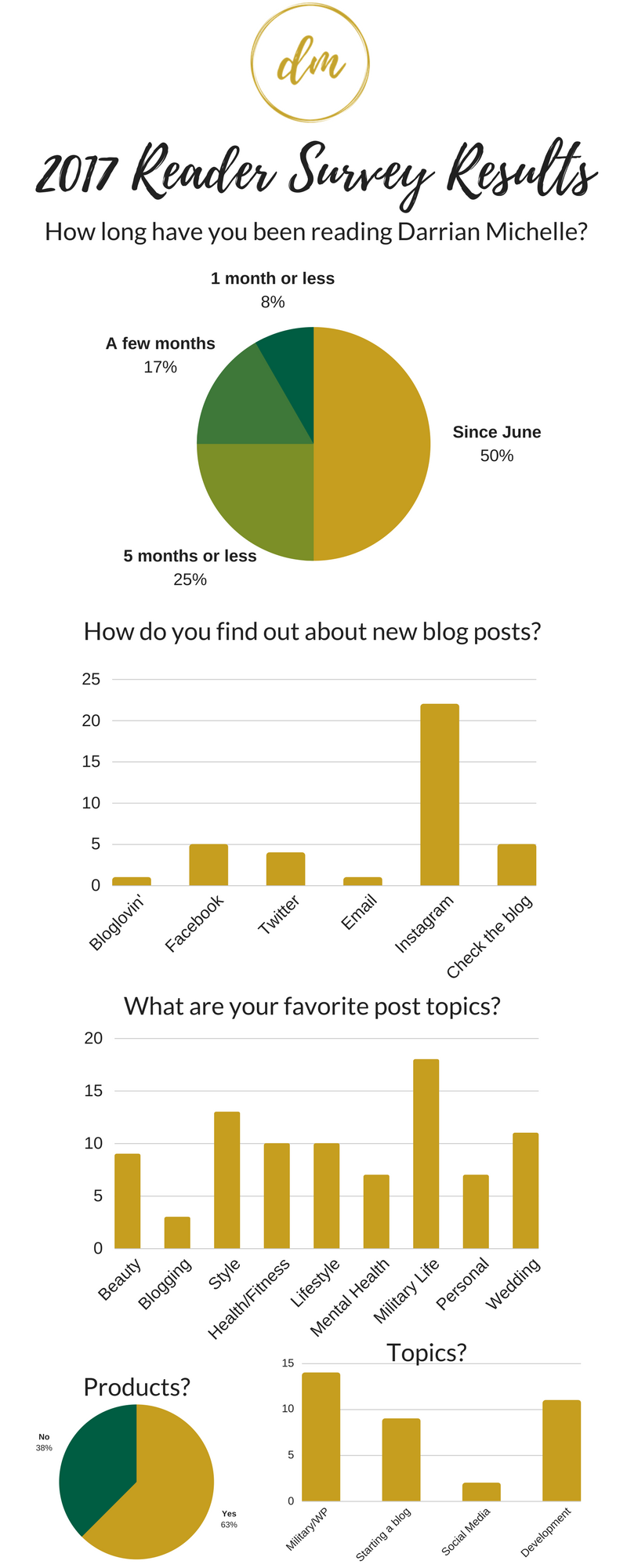
6 Months of Blogging + Reader Survey Results






